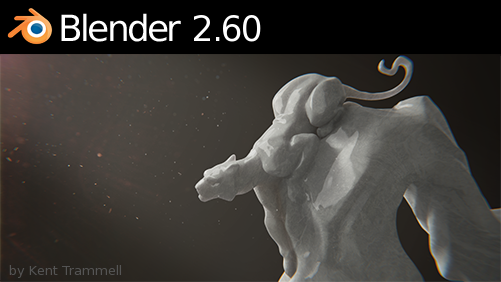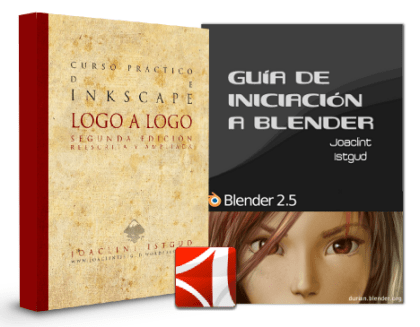Les dejo la presentación de Cristian Brevis en version On-Line:
Acrónimo en inglés de Blender Linux Environment a New Desktop Experience for Render, y en español Ambiente Linux Blender una nueva experiencia de escritorio para renderizar. Este proyecto tiene como fin cambiar el destino de la creación de contenido audiovisual 3D, grafico y video, para evitar la autodestrucción de los artistas graficos por falta de recursos para equipos y licencias.
domingo, 6 de noviembre de 2011
1er Meetup Blender PO'! Poligonos y Asadito
Este viernes se realizo el la primera junta de Blenderheads Santiaguinos, al alero de Opencurso disfrutamos de algunas charlas y un asado en plena obscuridad, una
falla eléctrica nos dejo a obscuras, pero esto no fue motivo para
detener la reunión, bajo las luces de la ciudad siguió la conversación
por largo rato.
miércoles, 2 de noviembre de 2011
miércoles, 26 de octubre de 2011
miércoles, 19 de octubre de 2011
Blender 2.6 ya esta aqui #b3d
La nueva version ya esta aqui y estas son algunas de sus nuevas bondades:
3D audio & video
3D audio and speaker objects were added, along with various improvements to the sound system. It's now possible to place speaker objects in the scene, make an animation and mix down to an audio file. Sequence editor proxy support was restored, which can now work in the background, along with support for building timecodes to make scrubbing on all video types possible.
Animation system
Animation system improvements were done, especially relating to usability and to polish the interface. Includes changes to the graph editor, dopesheet editor, NLA editor, curves, drivers, constraints, posing, ... Collada integration was improved, making import and export more complete and fixing various issues, especially related to armatures and animation.
Vertex weight groups
Vertex group modifiers were added. There are three modifiers: one to edit existing vertex groups, one to mix groups together, and another to generate vertex groups based on proximity to other objects. Weight painting toolswere added to lock vertex groups, automatically maintain the ratio between different bones, and for fixing poor deformation of vertices.
UI translation
Internationalization and support for non-western fonts were added, to display the user interface in languages other than English. Efforts to translate in the most common languages is underway, and volunteers are welcome to contribute translations.
Game Engine
Navigation Meshes were added for the game engine, used for path finding, so that actors can find the path to a target or flee away. This functionality was implemented using the Recast & Detour libraries.
Texture Face settings moved to materials, for consistency and easier editing. Existing files may need some updates.
Game engine animation was improved internally, with as main external change the unification of F-Curve and Shape Action Actuators into a single Action Actuator, which now includes layering support.
viernes, 14 de octubre de 2011
jueves, 13 de octubre de 2011
Iniciativa BLENDER en ell dia del software libre ucentral #b3d @opencurso
Blender real World, un álbum en Flickr.
En un sabado santiaguino junto a @opencurso expusimos a nuestro querido software en un stand.
martes, 27 de septiembre de 2011
Luces en el cielo de mexico #invasionalienigena #b3d #ovni @jasalfate
Echo con Blender 2.59, track de vídeo, composición y física.
Nota anexa: Lo curioso del vídeo original que encontré buscando tomas de edificios en youtube, al verlo pensé "que lindo montaje coloquemos algunos efectos", pero mientras jugaba con el video note algo, entre los cuadros del 260 al 298 el ovni de mas abajo tiene un sutil movimiento, se refeja la luz del sol y se logra ver algo así como un fuselaje, si es un montaje, mis felicitaciones al creador.
Vídeo Original
Vídeo montaje con Blender
Blender y un poco de tiempo libre. #b3d @andrewpprice
Solo son un par de imágenes que modele, la primera basada en un tuto de Andrew Price y la segunda un monstruito que se mete en nuestras mentes.
jueves, 28 de julio de 2011
martes, 26 de julio de 2011
lunes, 18 de julio de 2011
En que esta el proyecto LightWorks por estos dias
Directamente desde los foros de el editor de video no lineal, que esta pujando por la edicion profesional multiplataforma y opensource.
Contestado por Cookiecutter
strypes wrote:
Contestado por Cookiecutter
strypes wrote:
Hi guys,
I'm new to the Lightworks project, as I have largely been an FCP user for the last half decade or so, but due to the demise of FCP, I am considering other platforms. So I have a few questions (some of them may be out of this world, but pardon me):
I'm new to the Lightworks project, as I have largely been an FCP user for the last half decade or so, but due to the demise of FCP, I am considering other platforms. So I have a few questions (some of them may be out of this world, but pardon me):
1) Is there native support for a high quality compressed codec such as ProRes or DNxHD? I tried to look around the webpage, but I am under the impression that ProRes support is either paid (not sure how much) or not supported, with the alternative option being a 100 Mb/s i-frame Mpeg format, which would be pretty lossy when used as an intermediate format for HD. R: The commercial version of Ligthworks does support ProRes and DNxHD decode natively, the free beta is limited with codec support as we simply cannot give codecs such as these away for free.
2) How does Lightworks work in a collaborative editing environment? Can it work off and share media over XSAN or Unity with Avids or FCP 7 (and below). If it works via EditShare, can Editshare work off a Fibre Channel (or Thunderbolt) connection? R: Lightworks can work off of any shared central storage. One of the benefits of using an EditShare is that Lightworks and AVID can then share the same central storage and media! The EditShare can work off of 10gig Ethernet, 1gig Ethernet or Fibrechannel connection. The permissions for edits are all handled from within Lightworks so any central shared storage can be used. Edit ownership is then transferred between users within the Lightworks software.
3) Is Lightworks resolution independent and able to export a Quicktime file at a given resolution without doing any image processing to it? I am asking this because once I came across an issue where the graphics guys were trying to get a video out to DVD. Turned out they exported from After Effects as 1024x576, and Premiere couldn't export the edit without passing the video through a bad resizing algorithm, which caused a lot of aliasing. It could be user error, as I hardly use Premiere. And with this question, what kind of image resizing algorithms are there? Bi-cubic, Bi-linear, Lanczos, Mitchell, nearest neighbour? R: Lightworks allows you to mix & match image formats/sizes on the same timeline. All sizing is bilinear and performed using the GPU.
4) Is it able to do a same as source (aka current settings) export to Quicktime or op1a/mxf? This is so as to avoid unnecessary image processing when handling data to a finishing station. R: There is not a “same as source” export setting but multiple options are available for export including Quicktime and MXF.
5) Can it trim media and recapture? R: It can. It has a very clever feature where it can generate a recording database on just the parts of the clips used in the edit.
6) Does it support floating point rendering of both Y'CbCr and RGB formats? Does it support LUTs? R: All video processing is floating-point RGB. There's no support for LUTs at the moment, but we will be adding it in the future.
7) Does it have in-built scopes and legalizer nodes? R: It does. It has a vectorscope and waveform analyser tool. We don’t have legalizer nodes.
8 ) Can it export an EDL? R: Yes, it has EDL export
9) Does it support hardware acceleration (eg. RED Rocket or GPU based acceleration for codecs and resizing)? Is it 64 bits? R: The commercial version supports the RED Rocket car. Lightworks has an advanced effects pipeline, utilizing the power of your GPU, but not for codecs currently. It is a 32bit app
10) Is there a thumbnail preview (aka Avid's clip frames) on the timeline? R: Not on the timeline no. But bins can be viewed as thumbnail tiles which can be played back.
11) How is the media management with tapeless media? Can it work off XDCAM proxy files? Can it relink/re-ingest at lower resolution for offline/online workflows? Can it do dynamic relink? R: Lightworks cannot currently work with XDCAM proxy files, but a lot of work is currently underway to add in more codec support. It can link to files on import and relinking can be done to higher resolution material using the find material tool within the software or by manually changing the linked to file for a new file (keeping the clip name the same)
12) Can it perform background rendering? R: Not as it stands at the moment. However, due to the clever processing on the GPU rather than the CPU, rendering is not critical in Lightworks like it is in FCP.
13) I currently run an SSD boot drive on a Macbook Pro. The system drive is not big, because SSD drives are pricey. So I am thinking of running it on Parallels so I don't have to create a Windows partition. How is the performance of Lightworks in Parallels? R: Some forum users have managed to get Lightworks to run in Parallels, but as Greg_E states, you may have performance issues sharing the system resources in this way. Bootcamp is a much better alternative.
14) Any issues or caveats with large projects? R: Large projects (in excess of 30,000 records) can begin to show latency problems.
15) Does it take quicktime timecode? R: Yes, timecode is imported with Quicktimes.
16) Does it able to work well with mixed formats? (both frame size and frame rate), and is there an option to transcode on import like in Avid or (gasp!) FCP X, with an option not to transcode on import (sometimes I throw in mixed media so can use a hardware converter to properly transcode those bits after the edit)? R: Lightworks can handle mixed formats on the same timeline with ease, you can also mix framerates (within a 24fps project only) but the desired output would be up to the user to decide whether the result looks good or not. Files can be imported natively or transcoded to one of the formats available.
17) Is an OS X version expected in the coming months? R: A port to MAC and Linux is currently being worked on, but it is a massive undertaking which will take time.
viernes, 15 de julio de 2011
jueves, 14 de julio de 2011
Iniciativa B.L.E.N.D.E.R (Particulas & Humo) #b3d #blendertutorials @nocthulh
Titulos creados en base a un tutorial de Andrew price (http://vimeo.com/24551362) usando composicion, particulas y humo.
Vimeo Link: http://vimeo.com/iniciativablend/particulas
Vimeo Link: http://vimeo.com/iniciativablend/particulas
miércoles, 13 de julio de 2011
martes, 12 de julio de 2011
The nature academy = creación realista de paisajes en blender por Blender Guru #b3d @andrewpprice
Exelente iniciativa del Andrew Price creador de Blender Guru, un curso on line de 9 semanas orientado a la creacion de paisajes animados fotorealisticos, demostrando una vez mas las capacidades de nuestro Software 3D favorito. De momento habra que esperar hasta octubre para las siguientes inscripciones.
El diabolico mundo Linux |m| #linux @nocthulh
Divertida historia creada por Fabio Bettiol, que me encantaria verla animada en 2D
Quienes hemos tenido la oportunidad de conocer el entorno LINUX, sabemos que este es un sórdido mundo, donde lo malo, demoníaco y bizarro se presenta en la más diabólica y cruel de sus expresiones.
Linux es la más reciente mutación de un ancestral sistema operativo llamado UNIX, y heredó de este la mayoría de sus genes maléficos. Peor aún, hoy en día cualquiera puede verse inmerso, gratuitamente y por descuido, en un submundo absorbente lleno de extrañas criaturas, malignos conjuros y oscuros comandos.
En el centro de cada servidor Linux, vive un gran monolito al que todos llaman kernel. Alrededor de él, habita un gran número de perversas entidades, llamados procesos. Nadie parece conocer, a ciencia cierta, para qué sirven. Tras 20 años de experiencia en Linux/Unix, uno puede llegar a conocer algunos, y hasta saber lo que otros hacen. Sin embargo, la gran mayoría vive incógnita, actuando a sus anchas, obedeciendo las instrucciones del kernel y succionando la vida de nuestro computador.
Es en este punto donde se vuelve inquietante... Muchos de estos procesos llegan a convertirse en demonios (daemons). Por increíble y sobrenatural que parezca, los demonios no utilizan conjuros ni hechizos para reproducirse. Ellos utilizan un tenedor (fork) para crear otros demonios llamados hijos o niños (childs), que a su vez, imitan a su creador y siguen ciegamente sus pasos.
Este infernal purgatorio puede crecer y expandirse por sí mismo. Siendo Linux un sistema operativo multiusuario y multitarea, cientos de estos pequeños demonios pueden ser creados para abastecer a cuantas ingenuas víctimas humanas accedan al sistema; convirtiendo al servidor en un verdadero infierno, plagado de demonios, cada uno con vida y voluntad propia.
En la medida en la que el número de usuarios se reduce, sucede algo espeluznante. Los demonios padres comienzan a matar (kill) a sus hijos (child), sin piedad ni compasión alguna. Más aún, existen terribles comandos para matarlos a todos (killall) que asustan por la magnitud de la masacre que pueden ocasionar. Para una muerte compasiva existe el soft kill, y para las mas crueles el hard kill. El infame comando total kill, no requiere explicación. Como ven, es abundante el tipo de muertes que pueden darse.
¿ Le suena escalofriante ? Espere a leer esto:
En algunas ocasiones, un proceso niño (child) termina o "muere" (die) sin que su padre o creador se entere. Se dice que el proceso niño entra en estado difunto (defunct) o mejor conocido como zombie. Santo cielo! ... Zombies ??? ... El desafortunado proceso hijo, ya como zombie, no tiene memoria propia, y divaga errante, inútil, sin ser notado, por ninguno de los otros procesos activos del sistema.
A diferencia de los procesos y demonios "normales", los temidos procesos zombies son inmunes al comando kill. Cruelmente, únicamente su padre tiene el poder de eliminarlo, cuando se le instruya con el comando wait, y lo liberará de su penuria removiendo su ID de la tabla de procesos vivos; enviándolo finalmente al lugar especial donde van los procesos cuando termina su existencia. Si el proceso padre se resiste, el administrador del sistema se verá obligado a matar (kill) al proceso padre (parent), lo que causará también la muerte de toda su descendencia, procesos normales y zombies por igual..... Una masacre ciertamente inmisericorde.
Por otro lado, existen también procesos huérfanos (orphans), cuyo padre y creador ha terminado su existencia. En este caso, el proceso huérfano es adoptado (adopted) por una maldita entidad suprema, el gran demonio creador de todos los demonios, llamado init. En lo sucesivo, será él quien controlará los actos de los huérfanos por el resto de su existencia. Para asegurar la incuestionable obediencia que init exige, la mayoría de los demonios en un sistema Linux/Unix tienen que ser huérfanos!. Solo así el malvado init podrá tener el control total de su maléfico infierno.
El Satán o Lucifer de este averno, llamado superusuario (su), es quien desde lo más reservado de una oscura consola (console) dirige los destinos de este fantasmal inframundo. Es él quien al alcance de sus dedos, ostenta el poder de crear y administrar múltiples infiernos; y procurando la creación de demonios, solo para exterminarlos posteriormente.
Toda una historia de terror....
Ciertamente, la maligna imaginación de los desarrolladores de UNIX, al final de la década del 60, trajo un velo demoníaco que 40 años después, aún persiste en el sistema operativo y en todas sus variaciones. Como muestra, les indico que FreeBSD, otro sistema operativo similar a UNIX, adoptó un diablillo como logotipo; la imagen que apareciarán a la derecha de estas lineas.
Quienes sucumbimos al atrayente mal de esta tecnología, estamos condenados a vivir bajo su tenebrosa influencia, atrapados y errantes, sin ánimos de conocer ni explorar otros mundos.
Vivimos cautivados por la atracción de lo maligno.
Fabio Bettiol
-----
Para los lectores que nunca se han visto expuestos a la maléfica influencia de Linux/Unix, las palabras destacados en negrita son comandos y términos reales del sistema operativo, utilizadas a diario, por nosotros, los hijos del mal.
jueves, 9 de junio de 2011
Captura de movimiento: Charla magistral
El día de ayer asistimos al evento organizado por duocUC, en su día sobre tecnologías audiovisuales y pudimos disfrutar de de una charla y un workshop a cargo de Alejandro Perelman, Presidente de MOCAP Studio, Bs. As. Argentina. donde pudimos apreciar las diferentes disciplinas de esta actividad y ver el proceso de la serie animada"El club de los famosos", a continuación algunas impresiones:
lunes, 30 de mayo de 2011
jueves, 26 de mayo de 2011
manuales = blender & InkSkape (En español) #b3d #inkscape
Dos tremendas publicaciones a cargo de Joaclint Istgud bajo licencia Creative Commons, su autor relizo un exelente trabajo.
http://joaclintistgud.files.wordpress.com/2009/11/guia_blender_25.pdf
http://joaclintistgud.files.wordpress.com/2011/04/logo_a_logo_segunda_edicion.pdf
http://joaclintistgud.files.wordpress.com/2009/11/guia_blender_25.pdf
http://joaclintistgud.files.wordpress.com/2011/04/logo_a_logo_segunda_edicion.pdf
miércoles, 25 de mayo de 2011
Blender Game: Fear of the dark #b3d
Otro juego en progreso, de la mano de FearSoft Games, modelado con Blender 3D, un equipo de 16 personas, con un excelente look visual y diseño de personajes. pueden seguir su desarrollo, ver el arte y comentar en facebook aqui.
martes, 3 de mayo de 2011
Blender + Unity3D = Juegos multiplataformas (solo falta Gnu/Linux) #b3d #linux
Una nueva linea de investigación se abre tras el descubrimiento de una tecnología de carácter alienigena, el motor es conocido como Unity3D, su potencial es enorme, a pesar de que no es compatible con GNU/Linux de momento y requiere de una inyección de dinero para desarrollar juegos en casi todas las plataformas comerciales, lo interesante es que toda la etapa de diseño de personajes, animaciones y gráfica pueden ser llevadas a cabo con blender y gimp. Dentro de los lenguajes de programacion se puede usar Boo un dialecto phyton, C# y JavaScrip, permite exporta a PS3/Wii/Xbox PC/MAC Android/iPhone y web, los creadores de esta herramienta están realizando una votación para que el player web sea portado para GNU/Linux. Los invito a votar para generar masa critica y impulsar a los desarroladores de Unity3D en crear un web player y llegar a los escritorios libres.
De momento pueden ver mi primer prototipo web en: http://nocthulh.zobyhost.com/NoxGameWeb.html
o descargar las versiones para web, MacUniversal y PC desde: https://sites.google.com/site/iniciativablender/home/contact-us/noxgame
Suscribirse a:
Entradas (Atom)